1/6



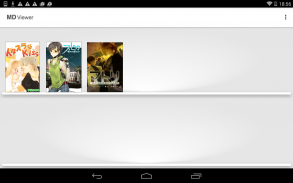


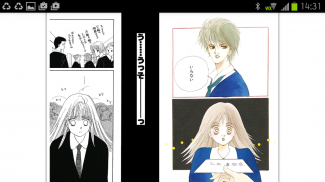


MD Viewer
1K+Downloads
147.5MBGröße
1.19.10(06-03-2025)Letzte Version
DetailsBewertungenVersionenInfo
1/6

Beschreibung von MD Viewer
【設定不要のタテヨコ自在読み!】
ヨコ方向でもタテ方向でも自由に読み進めることができます。
【サクサクのページ移動!】
マンガをパラパラめくるような感覚で、読みたい場面をサーチすることができます。
サクサク動くので、すぐに読みたい場面を探すことができます。
【鍵付き本棚がつくれます!】
プライベートな本はパスコードをつけて鍵付き本棚で管理することができます。
【その他便利な機能が追加されました】
・前回中断したページから再開した際に、「表紙へ」戻ることを選択できるスナックバーが追加されました。
- 表紙へ … 最初のページに戻ります
- x … 現在表示しているページから再開します
・最終ページ到達時に下記アクションシートが表示されるようになりました。
- 最初のページへ戻る
- 閉じる
- 次の巻を読む(※次の巻がDL済みの場合)
・本棚のツールバー上のボタン機能に全選択、全解除の機能をもつ「︙」が追加されました。
- 選択後は上に矢印のついたアイコンで本棚の移動、鍵アイコンで鍵付き本棚への移動、「︙」から削除を選んで削除方法を選択したあと本の削除が可能です。
MD Viewer – Version 1.19.10
(06-03-2025)Was ist neuAndroid OS 9、10の機種において、UIの表示に問題があった件を修正しましたその他軽微な修正を行いました
MD Viewer – APK Informationen
APK Version: 1.19.10Paket: jp.mediado.mdviewerName: MD ViewerGröße: 147.5 MBDownloads: 0Version : 1.19.10Erscheinungsdatum: 2025-03-06 13:40:49Min. Bildschirmgröße: SMALLUnterstützte CPU:
Paket-ID: jp.mediado.mdviewerSHA1 Signatur: 64:3B:D2:9D:35:76:E8:92:0E:D6:B3:10:62:6D:8A:33:D4:CC:FD:8FEntwickler (CN): Yoshiyasu ItoOrganisation (O): MEDIA DOOrt (L): Shibuya-kuLand (C): 81Bundesland/Stadt (ST): TokyoPaket-ID: jp.mediado.mdviewerSHA1 Signatur: 64:3B:D2:9D:35:76:E8:92:0E:D6:B3:10:62:6D:8A:33:D4:CC:FD:8FEntwickler (CN): Yoshiyasu ItoOrganisation (O): MEDIA DOOrt (L): Shibuya-kuLand (C): 81Bundesland/Stadt (ST): Tokyo
Neueste Version von MD Viewer
1.19.10
6/3/20250 Downloads59.5 MB Größe
Weitere Versionen
1.18.2
1/7/20230 Downloads49 MB Größe
1.16.10
20/5/20230 Downloads49 MB Größe


























